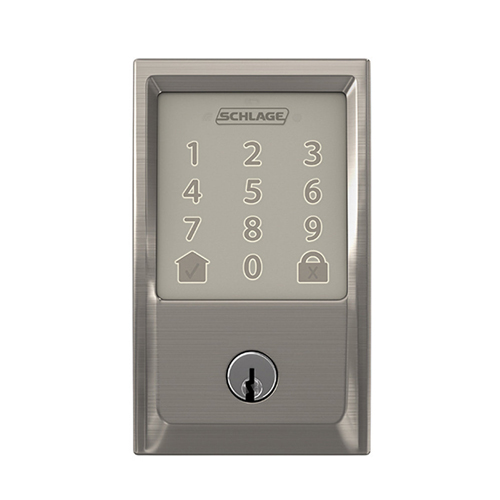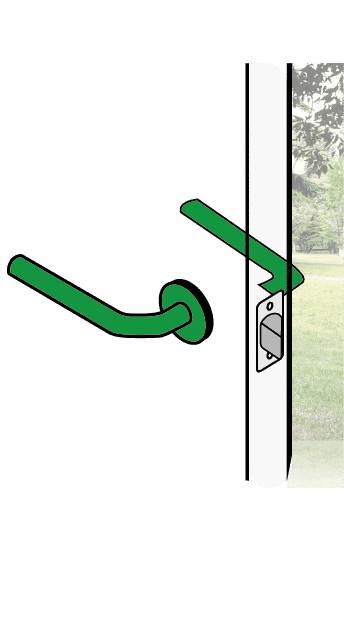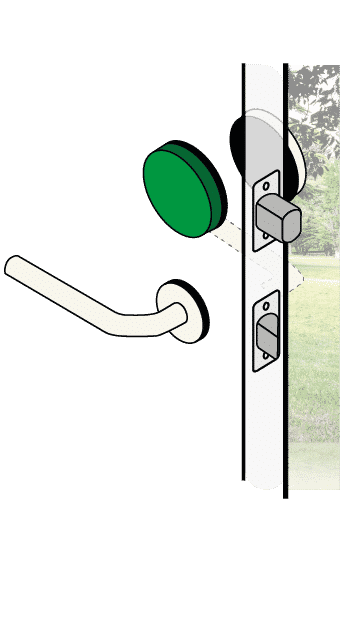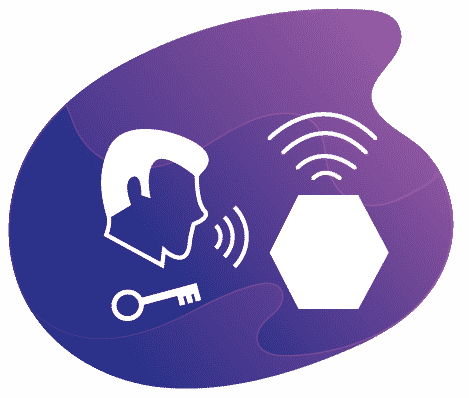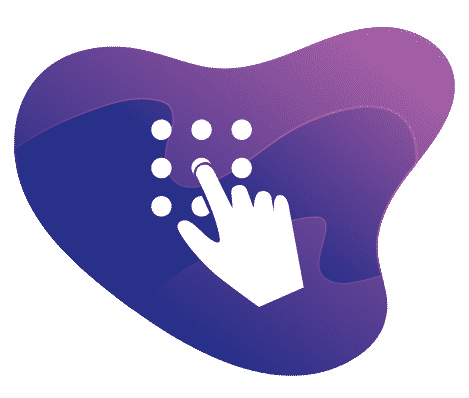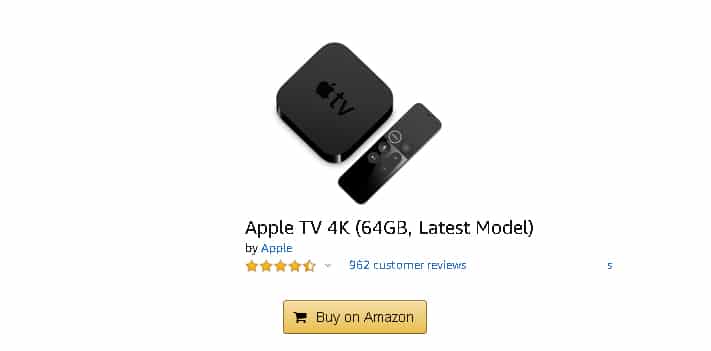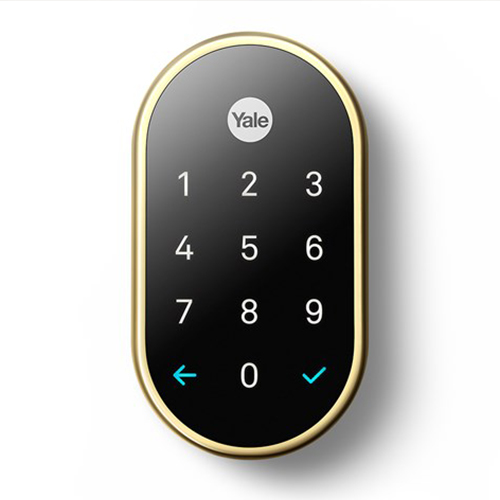How we chose the top Touchscreen Smart Lock
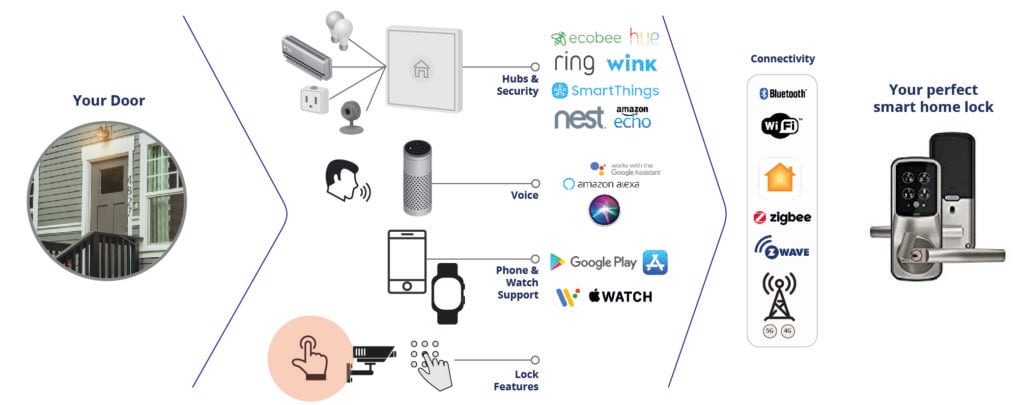
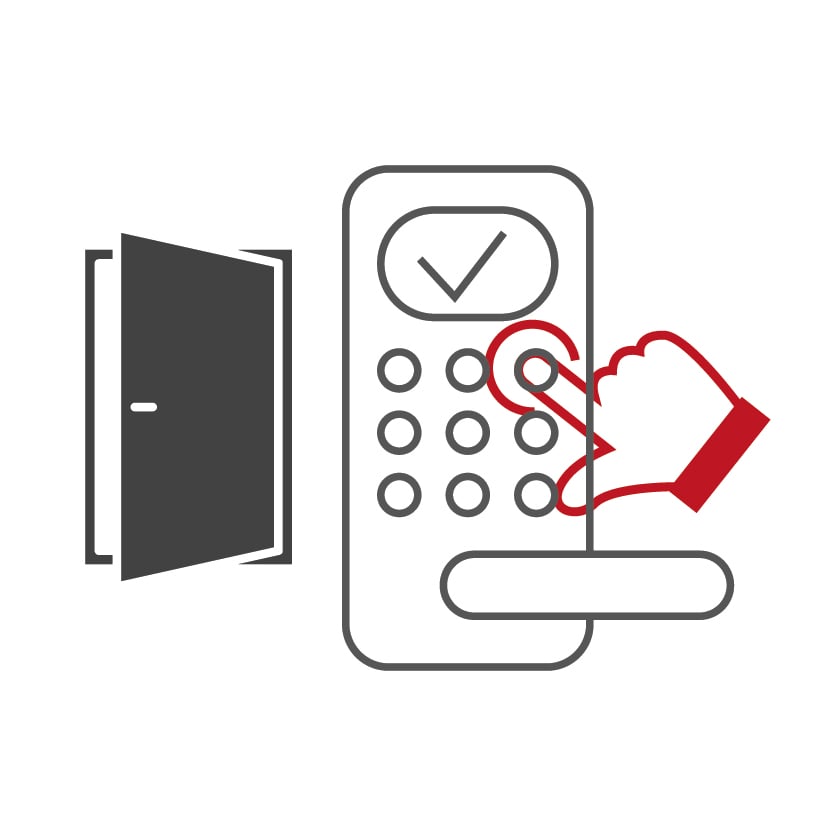
Touchscreen door locks offer a nice combination of a sleek looks along with access codes and additional security features for your home or apartment
Pros
- Many locks with touchscreens rotate the code numbers on your door lock to add additional randomness and security for anyone tying to get access.
- The touchscreen is only illuminated when it detects motion or proximity extending the battery life of your lock.
Cons:
- More reliant on battery power being charged on the lock than a physical button lock. This is mitigated on most of the locks using either a 9v battery backup charge on the exterior part of the lock as well as notifications and battery audio alerts when you are running low.
- On some models users have complained of the back-lighting not being sufficient with extreme sun glare.
Our Quick Picks
Here our some of our favorite picks for touchscreen locks based on some common filters for people in the market.










Things to consider
Your door Fit
One of the first things to consider before falling in love with one particular model is to make sure it fits with your door in size and lock type.
Locks typically come in a few standard configurations
- Attach on your deadbolt (only 1 model on the market is like this)
- Interior deadbolt replacement where on the outside your door looks the same but the interior deadbolt section controls the lock and is replaced
- Complete deadbolt replacement
- Handle / Lever / Knob replacement where you only have one hole on your door
- Integrated lock where your deadbolt and handle are in one mechanism where they lock but are separated on the door
- Mortise - a fully integrated system
You can click on the images below to filter down the touchscreen enabled door locks that fit each particular door type.
Access Codes
All of these touchscreen enabled locks will have the ability to add access codes for your family members or for one-time things like deliveries or even ongoing timed events like a cleaner for a certain access time period
One thing to keep in mind is with certain locks (only Bluetooth enabled for example) you will only be able to add codes when you are near the door and not remotely. If you are looking to manage your codes from a long distance you will want a lock that has either Wi-Fi built in or connects with a hub that does so that it can connect to your home router.

Integration with smart home ecosystems
Do you already have an Alexa, Apple TV or a smart home hub in your home?
Many of the smart locks on the market let you:
- Check status of your lock from your phone
- Lock and unlock the door using voice control
- Have your lock be a part of a "recipe" like a good night mode that turns off lights, locks door and sets security system.
Click on the buttons below to filter the touchscreen locks by each of their compatible systems.
Additional Smart Lock Features
Smart locks also come with a range of other features that could be the deciding factor for your purchase.

Remote Locking
Check or manage your lock while away from your home
Adding access codes, checking on the door activity of who is entering and when is an important feature for many. For this to work though you will need to get a lock with the right type of connectivity (and possibly adding an additional hub).

Proximity Locking
Automatically lock behind you or unlock as you approach
With this feature you can have your door automatically lock behind you after a certain amount of time (typically 30 seconds) or have it use your phone's GPS and Bluetooth to automatically unlock the door as you approach.
Touchscreen Lock Comparison
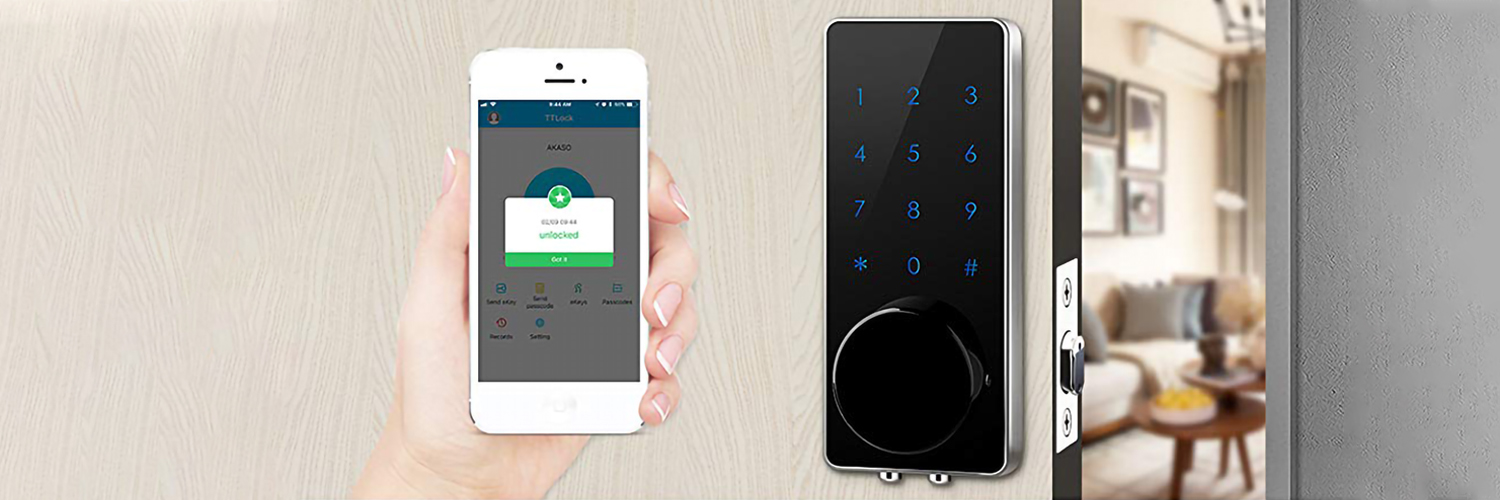
AKASO Smart Lock
Finish Options: Black
Connectivity Options: Bluetooth
iOS App: Yes
Android App: Yes
- The auto lock feature automatically locks the door after 30 seconds whenever someone enters or leaves the building.
- The deadbolt feature prevents access from outside until it is securely released from the inside – a valuable security perk.
- “Low battery” alerts so you never run out of charge (if you do a backup 9v recharge system allows you to get in).
- Can use physical key or codes to get in
- Built-in intrusion alarm will sound during any lock tampering.
- The locking mechanism can be buggy and inconsistent, meaning the door sometimes remains unlocked.
- Access codes do not always work properly.
- Poor customer service means that problems can take a long time to resolve.
- Users must be within Bluetooth range of the lock to adjust any settings.
- No Wifi Access for remote locking from a distance.
- Lack of integrations with smart home ecosystems
- Uses 3rd part app
This AKASO model comes with all the standard smart lock features, including a 9V backup battery and smart key support. Mechanically the lock is strong and robust, and it’s very pleasing on the eye with its sleek black touchscreen surface.
Unfortunately, app integration is poor and secure codes sent to users don’t always work, and you can only change codes when you are within Bluetooth range making it unreliable for remote use.
Despite its mid-range price point, the lock suffers too many bugs to be a favorite over its similarly-priced rivals. If AKASO focuses on app integration and access code improvements, we could see a very polished product for their next release.

igloohome IGM1
Finish Options: Black
Connectivity Options: Bluetooth
Google Assistant: Yes
Alexa Support: Yes
iOS App: Yes
Android App: Yes
- Airbnb Integration and offline pin code generation (See here for more information on how it works).
- Dedicated Android and iOS apps along with integrations with Alexa and Google Assistant to set new pin codes and retrieve access history.
- Sleek looking lock that would fit in especially well in modern homes.
- Innovative fire feature where the alarm will disarm itself if it senses too high of temperatures (50 – 70 degrees celsius) as well as an audio alarm that will sound if the lock is being tampered with or a code has been tried for more than 5 times in a row.
- Has a set of physical backup keys.
- A few users have complained about battery life
- Doesn’t have deep integration into other smart home ecosystems and is limited by its Bluetooth connectivity and range.
- Limited selection of finish options coming only in a sleek black design.
The Igloohome smart mortise locks packs a range of innovative features into a sleek design for your mortise style doors.
Airbnb Integration and offline pin code generation (See here https://www.igloohome.co/blog/how-it-works/smart-lock-without-internet for more information on how it works) are a standout feature for this lock and separates it from other locks and avoids having issues with Wifi connectivity and any late night calls from guests not being able to access your rental apartment.
A few alarm sensors are unique to this device include a built-in temperature sensor that will unlock the door automatically if temperature reach between 122-158 degrees. A built-in audio alert will also go off if the lock is being tampered with or codes have been entered 5 times without success.
Overall if you are hesitant to rely on your Wifi for managing access codes but still would like like to have remote key code capabilities this could be a great fit.

Kwikset 916
Finish Options: Brass, Bronze, Chrome, and Nickel
Connectivity Options: Z-Wave, Z-Wave Plus, and Zigbee
Alexa Support: Yes with add-on hub
iOS App: Yes
Android App: Yes
- Can work with Alexa if you already have a smart home hub like SmartThings or Vera setup in your house.
- Users praise the easy installation process.
- Could be a positive or negative but you have to program codes directly on the lock itself for security reasons. Peace of mind for those security minded folks but not helpful if trying to use the lock to remotely manage codes or if wanting to use for Airbnb, etc
- Inconsistent battery life. Some users say they have used their batteries for multiple years where others only a few months. This also is impacted by how flush your door and lock mechanism is and how hard it has to work.
- If you dont have a smart home hub you are limited in that you cannot lock and manage the lock remotely. Also the hub integration allows you to lock the door and check its status but does not let you unlock the door or add new user access codes.
- Some users have complained about lock reliability with the lock failing to work reliably after a year or more of operation (Kwikset does have a very generous Warranty that should help offset concerns on this front)
- Changing batteries can be a bit of a hassle with the battery pack area being more difficult to access than it should be.
- The SmartThings app only controls basic locking and unlocking. For more advanced features a developer app is required so out of the box you won’t be able to unlock all functionality through the standard app.
- No a huge deal but the 4 AA batteries are not included.
The Kwikset smart lock is a decent tool for homes that are looking for basic smart lock functionality and becomes a much better choice if you already have a Zigbee or Z-Wave smart home hub in your home.
Features like pin access codes, auto-lock and a touchscreen panel come out of the box. If you don’t already have a smart home hub than we suggest you look elsewhere for locks with more features at a similar price point.
If you do have a smart home hub than the door opens up more options like Alexa integration (Siri/Homekit not supported) and features like setting automation schedules or integrations with other settings like turning off your lights when at the same time as locking your door.
Even with a smart home hub their are a few things to be aware of with the 916, you can not add new access codes remotely or unlock the door remotely. This is done for security reasons. If you really need this option we recommend looking at another lock.
Overall the 916 is a mid-range priced lock with mid-range features. it wont win any awards but could be a functional winner for you if you are looking for basic smart lock functionality from a reputable company.
Your Kwikset 916 options:
Comparisons
How does the standard 3rd gen model stack up to the Pro model?







Kwikset Obsidian Smart Lock
Finish Options: Black and Nickel
Connectivity Options: Z-Wave Plus and Zigbee
Alexa Support: Yes with add-on hub
iOS App: No
Android App: No
- The sleek obsidian color and design will fit in to any home.
- Can easily install onto the existing deadbolt in a short amount of time.
- SecureScreen patented technology prevents dirty fingerprints lingering on-screen and revealing your pin code.
- Connected version gives you 30 customizable user codes so family and friends can gain access.
- Users can plug in a 9V battery for backup power in case of failure.
- No backup key included.
- Short battery life means they need replaced several times a year.
- Battery replacement is quite complex and unintuitive, with hard-to-remove battery casing.
- You cannot remotely add access codes from your smart home hub
- No standalone app (you use your Z-Wave or Zigbee connected hub like Smarthings or Wink)
Kwikset have created a stylish alternative to the conventional lock. For those prone to losing keys, the Obsidian Smart Lock provides a sleek alternative for a reasonable price. The patented SecureScreen technology is also a nice touch, making sure that your pin number isn’t revealed by grubby fingerprints.
Thirty customizable user codes make the Kwikset a great tool for multiple occupancy home. The lock’s only real weakness is a short battery life compounded by a hard-to-remove battery casing.
The lock comes with both Zigbee or Z-Wave plus connectivity so you can integrate with smart home hubs. The lock however does not come outfitted with a stand-alone mobile app so you are limited in what you can do like adding access codes remotely from your phone.
If you value style over practicality, however, then the Kwikset Obsidian is as attractive as they come!
Your Kwikset Obsidian Smart Lock options:

Kwikset Premis
Finish Options: Bronze and Nickel
Connectivity Options: Apple Homekit and Bluetooth
Siri Support: Yes
iOS App: Yes
Android App: No
- Assign up to 30 customizable codes to family and guests.
- Check the lock status of their door at any time using the Premis App.
- Full access data is recorded within the app.
- The Smartkey security features let owners assign, reassign, and cancel which hard key works with which Kwikset Premis smart lock.
- Installation is easy and takes less than an hour.
- All electronic communications are protected by Apple’s end-to-end encryption.
- Locking and unlocking using the touchpad can be very slow.
- The Premis App can be buggy, with long delays between app instructions and the door unlocking.
- AA batteries only last a few months.
- Full lock capabilities can only be obtained if you own a HomePod or 4th gen or up Apple TV
The Kwikset Premis lock is an incredible product when working correctly for those in the iOS / Apple ecosystem already and especially if you are already an owner of a HomePod or newer generation Apple TV.
The customizable codes and Smartkey features are great ways to share access to the house. Family friends and guests can now come and go without the need for spare keys under the doormat. With alarms for incorrect codes and a lock down mode you can also keep out would-be intruders.
However, the product is also frustrating. The unlock lag can leave you standing by the door for too long. On top of that, the poor battery life and buggy app mean the product doesn’t always perform as highly as it’s capable.
If these issues are resolved, the Kwikset Premis will be an even more formidable wireless lock for those committed to Apple devices and their security.
Your Kwikset Premis options:

Lockly (pin genie) Secure
Finish Options: Bronze and Nickel
Connectivity Options: Bluetooth and Wi-Fi Via Bridge/Hub
Google Assistant: Yes with add-on hub
Alexa Support: Yes with add-on hub
iOS App: Yes
Android App: Yes
- Users can send time-restricted codes via text or email to grant guest access.
- The patented Pin Genie digital touchscreen scrambles codes so prying eyes can’t detect your code.
- The lock comes with a backup 9v battery for use in the case of battery failure.
- ‘Do not disturb’ mode disables the access keypad at any time.
- Suitable for outdoor use and is proven to work between 4 and 140 degrees Fahrenheit.
- Fingerprint access for up to 99 users.
- The touch screen can be difficult to view in direct sunlight, especially with scrambled layouts.
- The smartphone app can be a little tricky.
- Poor customer service means that problems can take a long time to resolve.
- Need additional Wifi hub for remote locking and integration with Alexa and Google Home.
The Lockly Secure lock keeps things simple, with all the no-frills features that a smart lock needs. While it boasts fewer accessibility features than some rival products, the product is more reliable and secure than most.
Connection to the lock is via Bluetooth – not WiFi out of the box (you will need to add a Wifi bridge to get these capabilities)- but users can also use access codes or the hard keys which come with the lock.
Lockly also boasts tremendous battery life, but provides a backup 9V battery for emergency use.
At its mid-range price point, this smart lock performs extremely well, without the bugs and problematic performance of most rivals and with a large range of features that competitors are missing.
Your Lockly (pin genie) Secure options:
Comparisons
Your first decision with the Lockly product link is to choose between Handle or Deadbolt replacement then if you need the fingerprint access feature (These are called Lockly Plus)









Nest x Yale
Finish Options: Black, Brass, and Nickel
Connectivity Options: 802.15.4 (2.4GHz), Bluetooth, and Weave
Google Assistant: Yes
iOS App: Yes
Android App: Yes
- Integration with Google Assistant for voice control
- Integration with Nest Secure so that when you unlock your door from an authorized device it will disable the security system.
- Nest x Yale Lock can lock automatically when you’re away. using the Home/Away assist
- Remote locking and control with Nest Connect Wi-fi accessory that comes in the package unlike most other smart lock solutions.
- Focused only on Nest and Google Home/Assistant ecosystem.
- Some users have had difficulty in getting all of the components to setup and connect properly especially if having changed Wi-fi passwords, etc as well as Nest Connect interacting with some Wi-fi routers in strange ways causing Internet issues.
- If you have multiple Nest X Yale locks you cannot provide access to just one door (all doors get the access codes)
If you are already have Nest Secure or other Nest products this lock could be a perfect fit for you.
Highlights include integration with Google Assistant for voice control from the comfort of your bedroom at night or across the planet where you have a connection to remotely check on your door status and lock the door (unlocking is restricting from voice control for security reasons).
The device relies on the iOS or Android Nest app for adding user access pins. The lock features a nice touchscreen interface where you can input your 4-8 digit security code.
Unfortunately, some items to be aware of If you are looking for deep integration with Alexa, Siri or other smart home systems like SmartThings you will be better off looking elsewhere. Users have also run into some connectivity issues using the Nest Connect interacting in annoying ways with their home routers and Internet connections.
Looking into the future Google is investing heavily into the Nest product line so expect more integrations with their Nest line of security cameras, video doorbells and Google Nest Hubs.
Overall we like the clean design, deep integrations with Google and Nest ecosystem and can recommend the device for most and especially those already with Nest devices and committed to the Google Assistant voice service for their smart homes.
Your Nest x Yale options:

Schlage Connect
Finish Options: Black, Brass, Bronze, Chrome, and Nickel
Connectivity Options: Z-Wave Plus and Zigbee
Google Assistant: Yes with add-on hub
Alexa Support: Yes with add-on hub
iOS App: No
Android App: No
- The Connect has a wide range of styles (Contemporary and Traditional) along with finishes (Brass, Black, Chrome, Bronze and Nickel)
- Will work with a wide range of smart home hubs and security services like Vivint, Alarm.com, etc
- Users rave about ease of installation on door.
- Users get to choose the length of their pins (from 4-8 digits)
- Without an additional compatible smart home hub you are left with just being able to add and modify codes on the lock itself and you wont have any remote monitoring or locking ability.
- A few customers have complained of slow customer service responses.
- Doesnt have a dedicated app and does not work with the Schlage Home App (It only works with Encode and Sense locks)
The Schlage Connect comes outfitted in two model types Zigbee and Z-Wave Plus and without its own dedicated app is deeply tied to connected systems to get the most functionality out of it.
If you don’t already have a subscription to a smart home security system like Alarm.com or have any interest in adding a hub and doing deeper integrations with your home (ie: unlock your house when the garage door opens.) then you will be left with a smart lock that does the basics (auto-lock, access codes) but not much more than that.
The installation is dead simple with just a Phillips screwdriver and taking about 15-25 minutes and (then an additional 20-30 minutes to pair the device with your smart home hub.)
One thing to look out for when purchasing is the integration differences between the Zigbee and Z-Wave version. For example the Z-Wave version supports Google Assistant while the Zigbee version does not.
Overall the Schlage Connect has won good reviews from its customers with its consistent reliability, integrations and easy install. An overall winner in our book.
Your Schlage Connect options:
Comparisons
How do the different models of the Schlage Connect lock compare?











Schlage Encode
Finish Options: Black, Bronze, and Nickel
Connectivity Options: Wi-Fi
Google Assistant: Yes
Alexa Support: Yes
iOS App: Yes
Android App: Yes
- Built-in Wi-Fi so you don’t need to purchase an additional hub to get remote monitoring capabilities
- Integration out of the box with Alexa and Google Assistant for voice controls
- High rated app for both Android and iOS devices.
- Integrations with Key by Amazon (and their video doorbell) and with Ring for additional home security monitoring.
- Up to 100 virtual keys you can set and manage remotely from your mobile app
- Since it is Wifi enabled you will not be able to connect to Z-Wave or Zigbee enabled devices directly without the use of an additional smart home hub.
- Is not sold with a matching handle set so you will have to add these in a separate purchase if you are trying to get a whole door set and not just replace your deadbolt.
- The Encode does not come with as many finish options as others on the market.
- A few users have had issues with the Schlage Home app syncing correctly but these seemed to have been fixed in a recent app update.
The Wifi enabled Schlage Encode is a new release on the market and has been met with almost universal approval from users for both the lock and the partner Schlage Home control app.
The Wifi connectivity allows this to work with your Alexa and Google Assistant devices right out of the box unlike most models of smart locks on the market.
If you are having trouble with thieves coming and snagging your Amazon deliveries off of your porch it comes with Key by Amazon support and their video security camera. Ring is also supported if you have one installed already.
The Schlage Home app lets you add up to 100 access codes for your renters, kids or deliveries and is rated at almost 5 out of 5 stars with thousands of reviews on both app stores.
Overall the Encode is one of our top picks and actually delivers on the ease of use, integrations and convenience that have smart locks have promised for years.
Your Schlage Encode options:

Schlage Sense
Finish Options: Black, Bronze, and Nickel
Connectivity Options: Apple Homekit, Bluetooth, and Wi-Fi Via Bridge/Hub
Google Assistant: Yes with add-on hub
Siri Support: Yes
Alexa Support: Yes with add-on hub
iOS App: Yes
Android App: No
- This model has a wide range of finish and style options.
- Has been a very popular model in terms of number of units sold and still maintains a large number of positive reviews.
- Users praise an easy install process (15-20 minutes being the average)
- Homekit/Siri support out of the box if you are in Bluetooth range and can be controlled remotely if you have an Apple TV or HomePod.
- If you want voice control or remote monitoring or management you will have to pair the lock with an additional Wi-Fi adapter as this only has Bluetooth connectivity.
- If you use the Wi-Fi adapter you will lose Siri/Homekit compatability.
The Schlage Sense is a popular lock on the market for its Siri and Homekit support and wide range of style and finish options.
There is some confusing marketing in terms of what it connects with.
If you want Siri/Homekit support:
– This lock will work out of the box if you are in Bluetooth range. If you are looking for remote monitoring and control you will need to have an Apple TV or Homepod
If you want Alexa or Google Assistant voice control:
– This will not work out of the box.
– You will need to add a Wifi adapter to your purchase to enable these connectivity and control options if you are away from your home.
The Sense lock utilizes the iOS and Android Schlage Home apps so if you have either the Apple TV/HomePod setup or the Wi-fi adapter you can use the app to add and remove access codes, lock and unlock the door etc.
Overall many of the bad reviews for this product have come from people who were confused about what the lock was capable on its own without additional devices. If you are aware of these going in the Schlage Sense lock offers a solid smart lock option at a mid-range price point.
Your Schlage Sense options:
Comparisons
How do the different versions of the Schlage Sense stack up to each other?






FAQ
Installation
Integration and Connectivity
Security

About Smart Lock Scout
We are here to help you keep your home and family safely connected. Whether you’re looking to pick a smart lock system, we’ve spent hundreds of hours researching locks to help you find the best product to fit your specific situation.
At Postscapes we combine our years of experience following the smart home market along with user reviews to take the guesswork out of living securely connected. Learn More
Ultimate Smart Lock Guide
Filter and find the perfect lock for your home or apartment