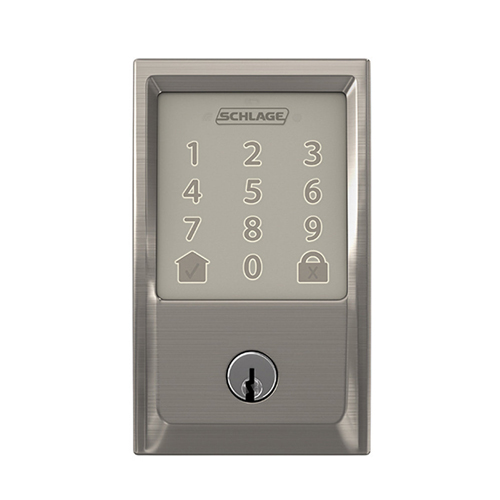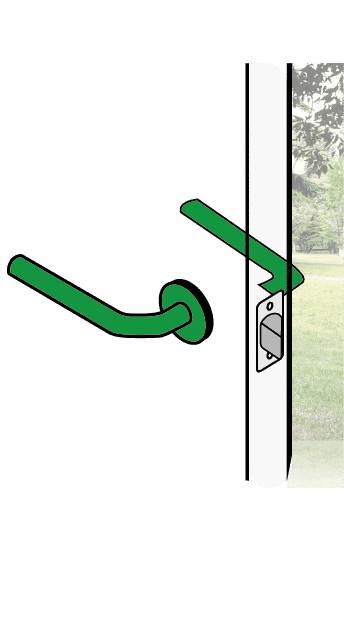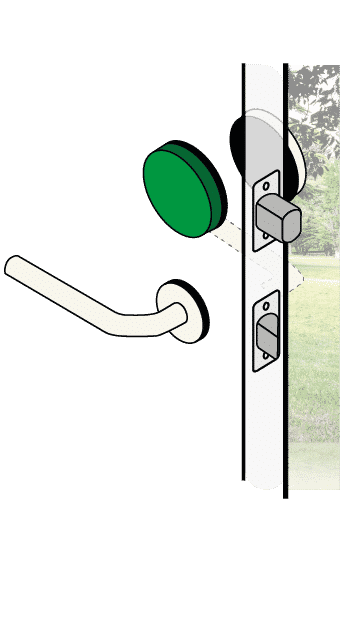How we chose the top Touchscreen Smart Lock
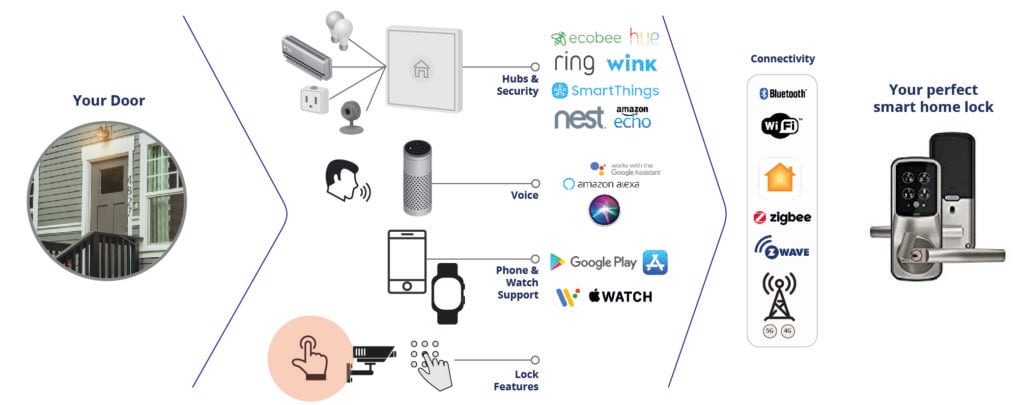
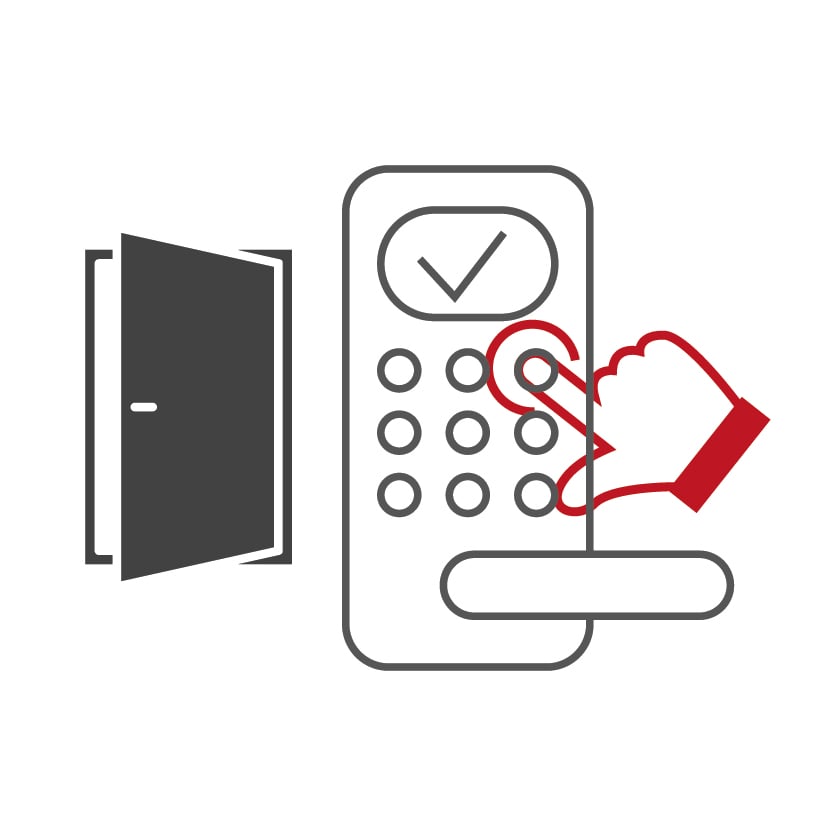
Touchscreen door locks offer a nice combination of a sleek looks along with access codes and additional security features for your home or apartment
Pros
- Many locks with touchscreens rotate the code numbers on your door lock to add additional randomness and security for anyone tying to get access.
- The touchscreen is only illuminated when it detects motion or proximity extending the battery life of your lock.
Cons:
- More reliant on battery power being charged on the lock than a physical button lock. This is mitigated on most of the locks using either a 9v battery backup charge on the exterior part of the lock as well as notifications and battery audio alerts when you are running low.
- On some models users have complained of the back-lighting not being sufficient with extreme sun glare.
Our Quick Picks
Here our some of our favorite picks for touchscreen locks based on some common filters for people in the market.










Things to consider
Your door Fit
One of the first things to consider before falling in love with one particular model is to make sure it fits with your door in size and lock type.
Locks typically come in a few standard configurations
- Attach on your deadbolt (only 1 model on the market is like this)
- Interior deadbolt replacement where on the outside your door looks the same but the interior deadbolt section controls the lock and is replaced
- Complete deadbolt replacement
- Handle / Lever / Knob replacement where you only have one hole on your door
- Integrated lock where your deadbolt and handle are in one mechanism where they lock but are separated on the door
- Mortise - a fully integrated system
You can click on the images below to filter down the touchscreen enabled door locks that fit each particular door type.
Access Codes
All of these touchscreen enabled locks will have the ability to add access codes for your family members or for one-time things like deliveries or even ongoing timed events like a cleaner for a certain access time period
One thing to keep in mind is with certain locks (only Bluetooth enabled for example) you will only be able to add codes when you are near the door and not remotely. If you are looking to manage your codes from a long distance you will want a lock that has either Wi-Fi built in or connects with a hub that does so that it can connect to your home router.

Integration with smart home ecosystems
Do you already have an Alexa, Apple TV or a smart home hub in your home?
Many of the smart locks on the market let you:
- Check status of your lock from your phone
- Lock and unlock the door using voice control
- Have your lock be a part of a "recipe" like a good night mode that turns off lights, locks door and sets security system.
Click on the buttons below to filter the touchscreen locks by each of their compatible systems.
Additional Smart Lock Features
Smart locks also come with a range of other features that could be the deciding factor for your purchase.

Remote Locking
Check or manage your lock while away from your home
Adding access codes, checking on the door activity of who is entering and when is an important feature for many. For this to work though you will need to get a lock with the right type of connectivity (and possibly adding an additional hub).

Proximity Locking
Automatically lock behind you or unlock as you approach
With this feature you can have your door automatically lock behind you after a certain amount of time (typically 30 seconds) or have it use your phone's GPS and Bluetooth to automatically unlock the door as you approach.
Touchscreen Lock Comparison

Ultraloq UL3 Bluetooth
Finish Options: Bronze and Nickel
Connectivity Options: Bluetooth
Alexa Support: Yes, within Bluetooth range
iOS App: Yes
Android App: Yes
- Original launched on Indiegogo
- iOS and Android app have decent number of reviews and overall score.
- If you are in Bluetooth range the lock says it supports Alexa integrations with its own Alexa skill. Many customers have had difficulty in getting this to work.
- Only supports long-distance control and access logs with an additional Wi-fi accessory bridge.
- Fingerprint access is a plus for some and a minus in terms of security for others. We could not find information on how and where they store the fingerprints on the device.
- Some users complain about some general quality issues and reliability of the fingerprint reader.
- If you already have a deadbolt this is meant to only replace your handle/lever so will need to buy the deadbolt cover accessory.
The Ultraloq UL3 seems to have two types of reviews 5 stars or 1 stars.
The 5 star reviews praise its wide range of features and good looks with the people getting 1 star complaining about build quality and never getting the lock to actually function in the first place.
So overall if you get a good working lock than you should be in luck. Customer service seems to be solid from this company with users with defunct units getting their returns and refunds processed quickly and support staff helping them walk though any connectivity or other issues.
If you are looking for remote control, access and monitoring along with Alexa support this lock does have this feature. The only requirement an additional WiFi bridge unit.
If you don’t have the additional Wifi accessory you will be limited to adding codes, etc only when you are in Bluetooth range of your lock.
Some common user complaints include reliability issues with the fingerprint scanner and the Alexa skill not connecting properly so you can control the lock with your voice.
With the strong customer support backing it along with the number of 5 star reviews from customers getting the lock up and running successfully we can recommend this lock as a solid choice especially if you require fingerprint access.
Your Ultraloq UL3 Bluetooth options:
Comparisons
FAQ
Installation
Integration and Connectivity
Security

About Smart Lock Scout
We are here to help you keep your home and family safely connected. Whether you’re looking to pick a smart lock system, we’ve spent hundreds of hours researching locks to help you find the best product to fit your specific situation.
At Postscapes we combine our years of experience following the smart home market along with user reviews to take the guesswork out of living securely connected. Learn More
Ultimate Smart Lock Guide
Filter and find the perfect lock for your home or apartment