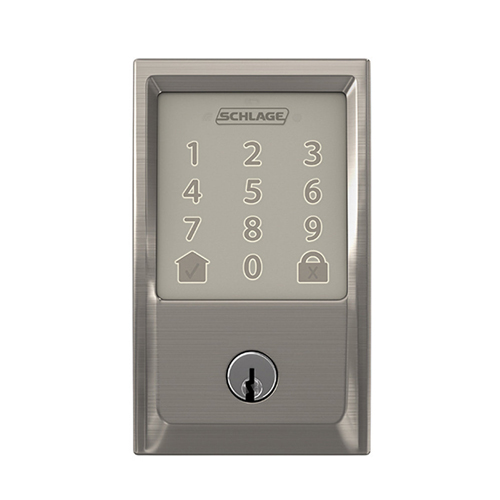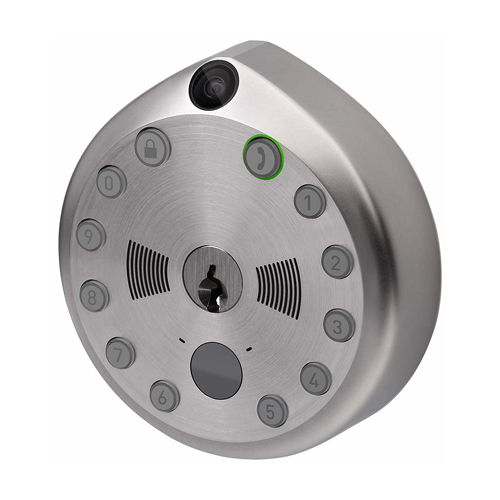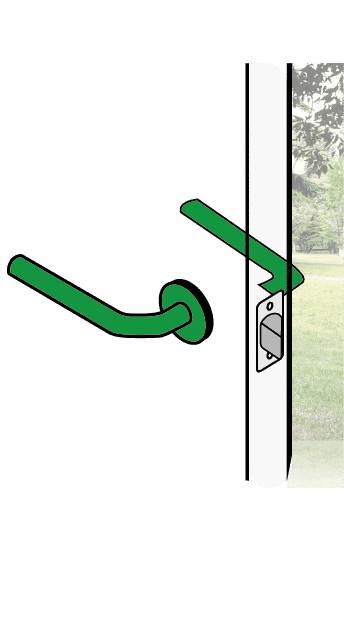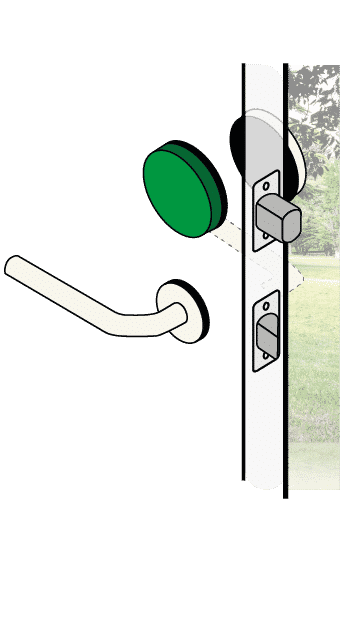How we chose the top Wi-Fi Smart Lock
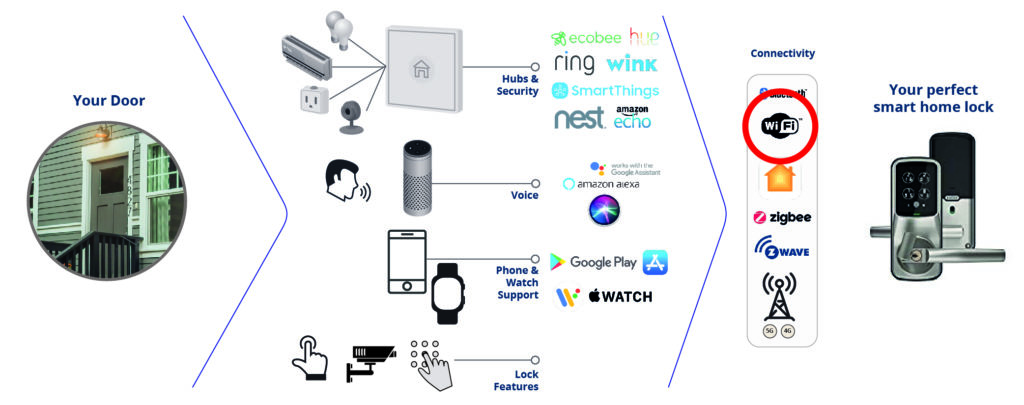
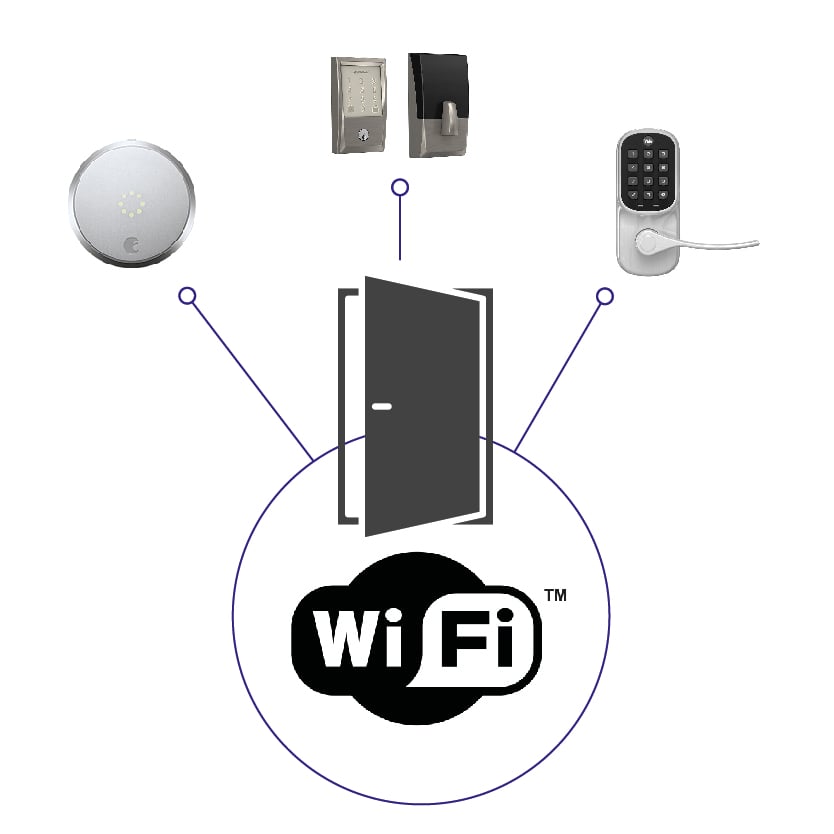
There has not been a large number of stand-alone Wi-fi enabled locks on the market due to the fact that they are more power hungry than their Bluetooth and Z-Wave counterparts (Most Wi-fi locks require an add-on device to connect to your home router).
This has caused some confusing marketing by lock makers where they say they are Wi-fi but will actually require an additional $50-100 hub to connect to your network.
We have listed both types (Stand-alone Wi-fi and Wi-fi locks enabled by a separate device so you can get a full overview of what will work for you)
Wi-Fi Lock Pros
- Already enabled on your smart phone with no additional hubs needed.
- Has a longer range compared with Bluetooth locks (especially if you have a Wi-fi extenders in your home)
- Enables remote monitoring and access control since your locks will always be connected to the Internet via your home router.
Wi-Fi Lock Cons:
- Some see having Wi-fi enabled locks as a security concern for your whole home network.
- Can use battery up quickly compared to other connectivity protocols.
What is the best Wi-fi enabled smart lock to buy?
Our Quick Picks
Short on time? Here our some of our favorite picks based on some common filters for people in the market.








Things to consider
Built-in or via Hub?
As mentioned above their are two types of Wi-fi locks
- Standalone
- These don't require a separate add-on to connect to your router - Via Add-on
- Generally a $50-100 add-on that will plugin into your wall socket and act as a bridge between your lock and your home wireless router.
We have two sections in this guide to help you filter based on which one you prefer.
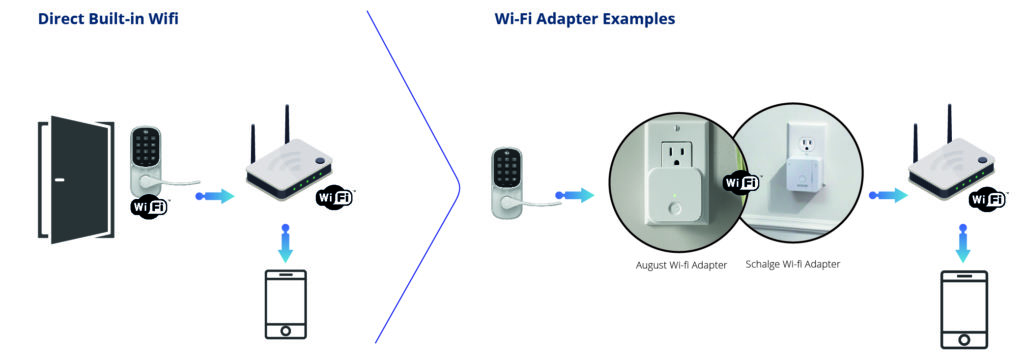
Your door Fit
One of the first things to consider before falling in love with one particular model is to make sure it fits with your door in size and lock type.
Locks typically come in a few standard configurations
- Attach on your deadbolt (only 1 model on the market is like this)
- Interior deadbolt replacement where on the outside your door looks the same but the interior deadbolt section controls the lock and is replaced
- Complete deadbolt replacement
- Handle / Lever / Knob replacement where you only have one hole on your door
- Integrated lock where your deadbolt and handle are in one mechanism where they lock but are separated on the door
- Mortise - a fully integrated system
You can click on the images below to filter down the Wi-fi door locks that fit each particular door type.
Access Codes
If you are looking for the ability to add access codes for your kids and guests or to make sure the delivery gets into your home safely there are several options these locks accomplish this.
Some have them built-in and will include either push buttons or commonly a touchscreen that will light up as you approach.
The other option is to add a keypad accessory that is installed next to your door and communications to the lock.
The third is via the locks smart phone app which can act as a key for other users.
One thing to keep in mind is with a Bluetooth lock you will only be able to add codes when you are near the door and not remotely. If you are looking to manage your codes from a long distance you will want a lock that has either Wi-Fi built in or connects with a hub that does so that it can connect to your home router.

Integration with smart home ecosystems
Do you already have an Alexa, Apple TV or a smart home hub in your home?
Many of the smart locks on the market let you:
- Check status of your lock from your phone
- Lock and unlock the door using voice control
- Have your lock be a part of a "recipe" like a good night mode that turns off lights, locks door and sets security system.
Click on the buttons below to filter the Bluetooth locks by each of their compatible systems.
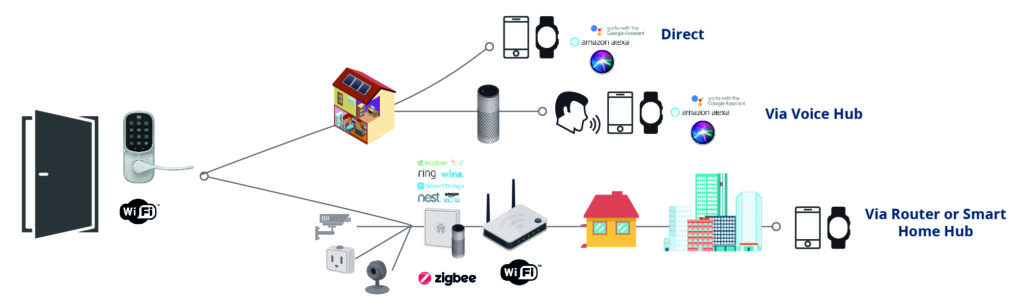
Additional Smart Lock Features
Smart locks also come with a range of other features that could be the deciding factor for your purchase.

Remote Locking
Check or manage your lock while away from your home
A Wi-Fi connected lock will be your most straightforward option to remote manage and monitor your lock.
Using your home wireless router and not having to rely on an additional smart home hub to connect.

Proximity Locking
Automatically lock behind you or unlock as you approach
With this feature you can have your door automatically lock behind you after a certain amount of time (typically 30 seconds) or have it use your phone's GPS to automatically unlock the door as you approach.

Fingerprint or Touchscreen
Use your fingerprint to open your door or a touchscreen
With this feature you can either open the door using an access code and a back-lit touchscreen or your fingerprint to securely open your doors.
Wi-Fi Direct Lock Comparison
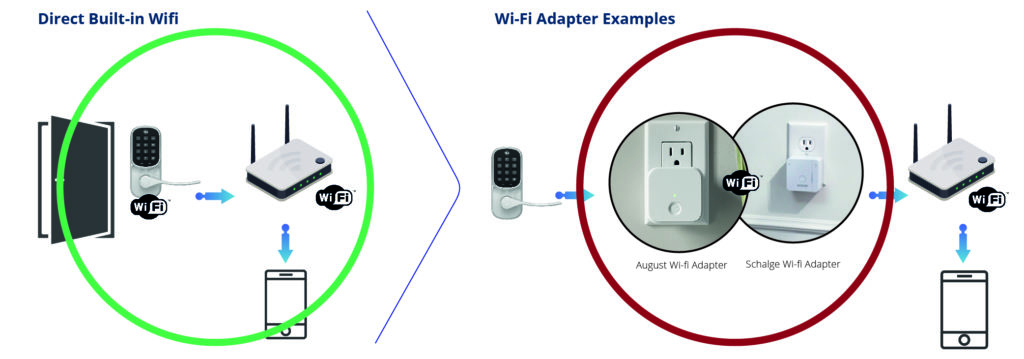
Sorry, we couldn't find any posts. Please try a different search.
Wi-Fi Via Add-on Bridge Locks
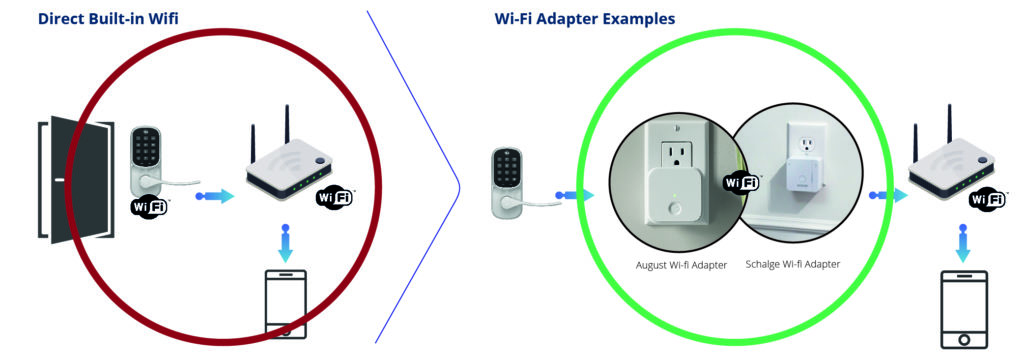
FAQ
Installation
Integration and Connectivity
Security

About Smart Lock Scout
We are here to help you keep your home and family safely connected. Whether you’re looking to pick a smart lock system, we’ve spent hundreds of hours researching locks to help you find the best product to fit your specific situation.
At Postscapes we combine our years of experience following the smart home market along with user reviews to take the guesswork out of living securely connected. Learn More
Ultimate Smart Lock Guide
Filter and find the perfect lock for your home or apartment