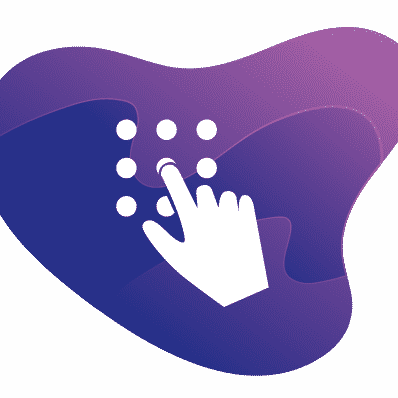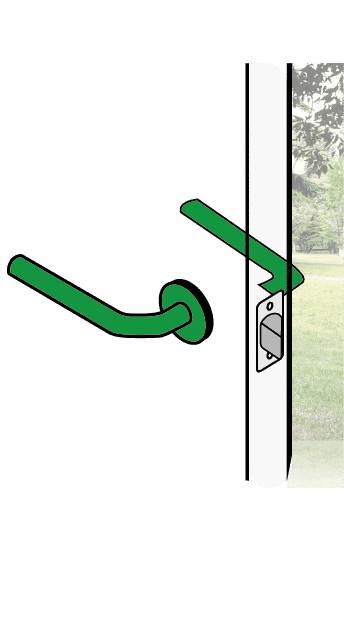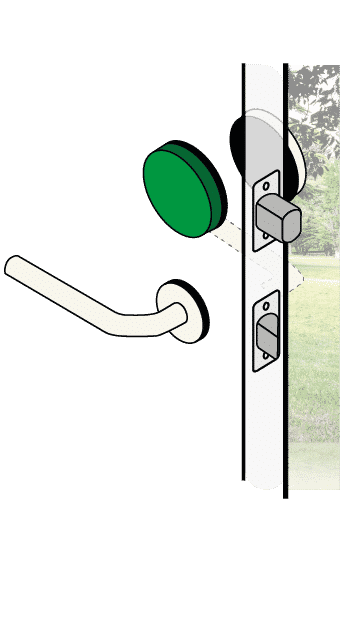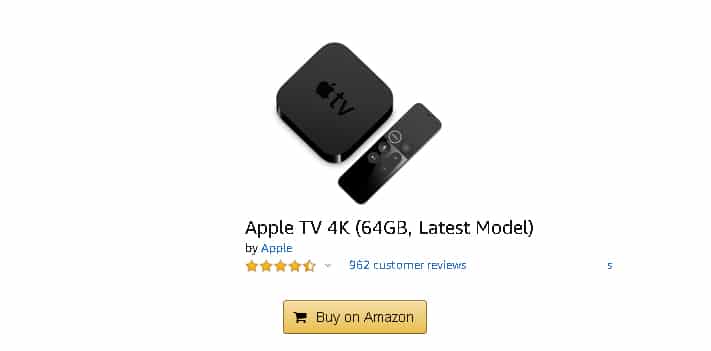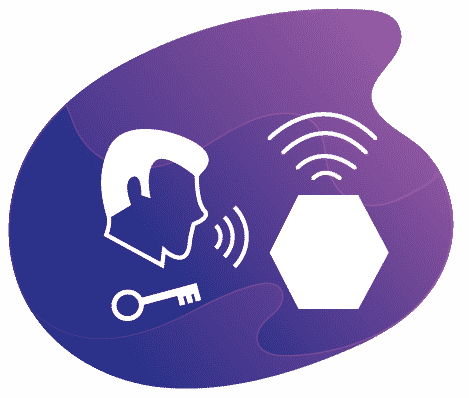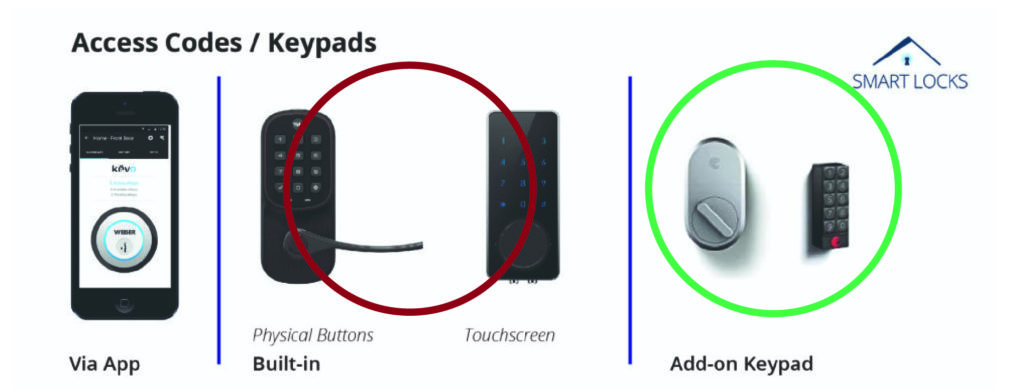How we chose the top Smart Lock With Keypad
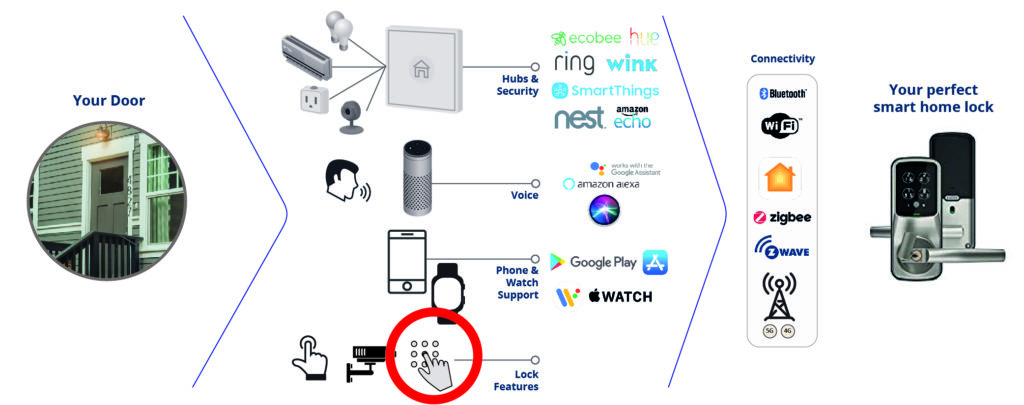
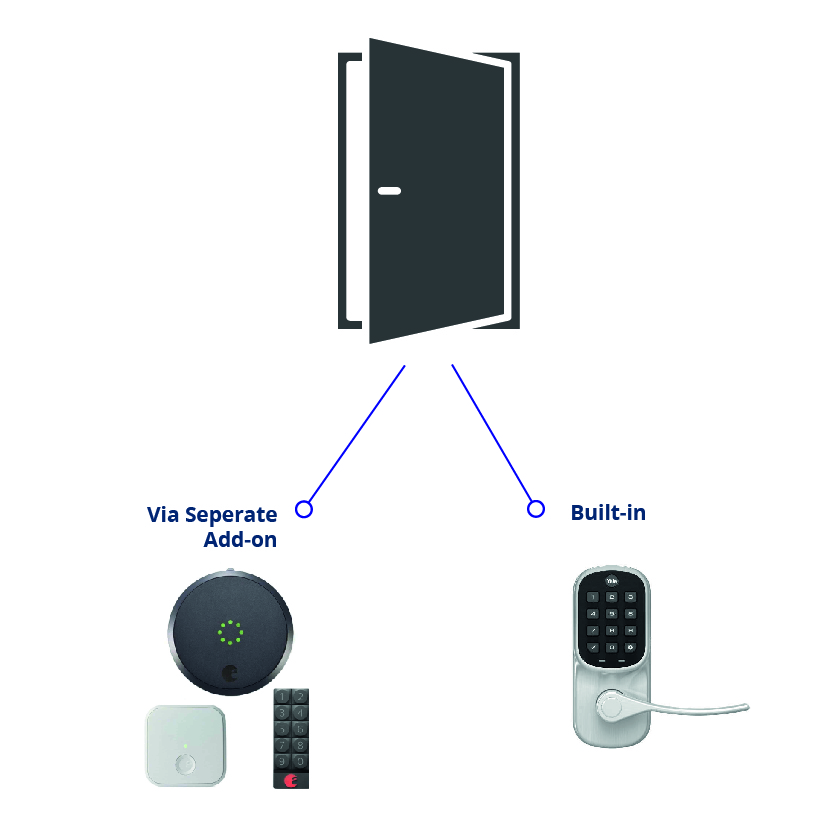
Having access codes is a key feature for most people interested in a new smart lock for their home or apartment.
You have two choices for this feature:
Built-in
The lock with have either:
- Physical button keypad
- Touchscreen keypad
Via Separate Add-on
Generally battery powered these add-on keypads are installed next to your door.
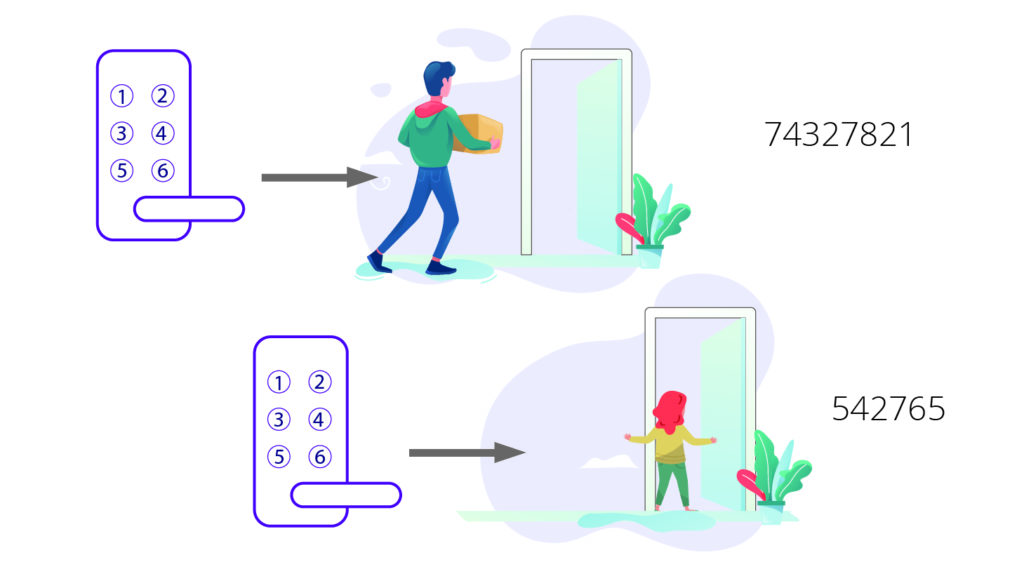
What is the best keypad enabled smart lock to buy?
The smart lock market has a large range of options and configurations to choose from ranging from door fit and installation to making sure it works well with other smart home devices and your phone.
But which one should you buy?
Here are the main points to consider when shopping for a new lock for your door, as well as the best smart locks we've tested.
Our Quick Picks
Short on time? Here our some of our favorite picks based on some common filters for people in the market for a keypad smart lock.






Things to consider
Your door Fit
One of the first things to consider before falling in love with one particular model is to make sure it fits with your door in size and lock type.
Locks typically come in a few standard configurations
- Attach on your deadbolt (only 1 model on the market is like this)
- Interior deadbolt replacement where on the outside your door looks the same but the interior deadbolt section controls the lock and is replaced
- Complete deadbolt replacement
- Handle / Lever / Knob replacement where you only have one hole on your door
- Integrated lock where your deadbolt and handle are in one mechanism where they lock but are separated on the door
- Mortise - a fully integrated system
You can click on the images below to filter down the keypad enabled door locks that fit each particular door type.
Access Codes
If you are looking for the ability to add access codes for your kids and guests or to make sure the delivery gets into your home safely there are several options these locks accomplish this.
Some have them built-in and will include either push buttons or commonly a touchscreen that will light up as you approach.
The other option is to add a keypad accessory that is installed next to your door and communications to the lock.
The third is via the locks smart phone app which can act as a key for other users.
One thing to keep in mind is with a Bluetooth lock you will only be able to add codes when you are near the door and not remotely. If you are looking to manage your codes from a long distance you will want a lock that has either Wi-Fi built in or connects with a hub that does so that it can connect to your home router.

Integration with smart home ecosystems
Do you already have an Alexa, Apple TV or a smart home hub in your home?
Many of the smart locks on the market let you:
- Check status of your lock from your phone
- Lock and unlock the door using voice control
- Have your lock be a part of a "recipe" like a good night mode that turns off lights, locks door and sets security system.
Click on the buttons below to filter keypad enabled locks by each of their compatible systems.
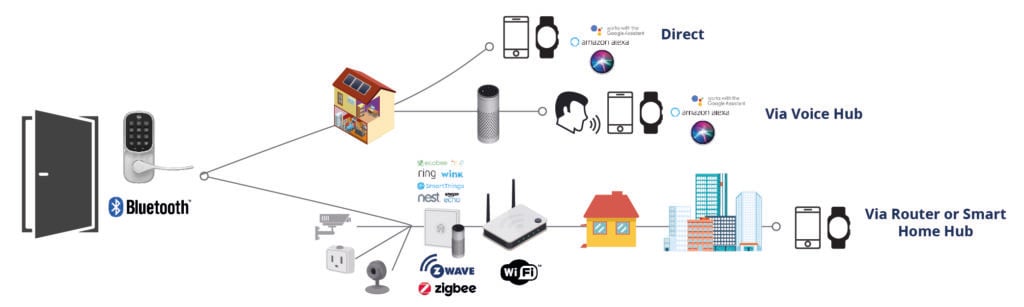
Additional Smart Lock Features
Smart locks also come with a range of other features that could be the deciding factor for your purchase.

Remote Locking
Check or manage your lock while away from your home
This feature is generally available by connectivity type. Bluetooth only locks will not give you this ability where Wi-Fi locks will out of the box, and Zigbee and Z-Wave locks will via their smart home hub add-ons.

Proximity Locking
Automatically lock behind you or unlock as you approach
With this feature you can have your door automatically lock behind you after a certain amount of time (typically 30 seconds) or have it use your phone's GPS and Bluetooth to automatically unlock the door as you approach.

Fingerprint or Touchscreen
Use your fingerprint to open your door or a touchscreen
With this feature you can either open the door using an access code and a back-lit touchscreen or your fingerprint to securely open your doors.

Looking for separate add-on keypad options?. Click here to view options
Keypad Smart Lock Comparison

Kwikset Premis
Finish Options: Bronze and Nickel
Connectivity Options: Apple Homekit and Bluetooth
Siri Support: Yes
iOS App: Yes
Android App: No
- Assign up to 30 customizable codes to family and guests.
- Check the lock status of their door at any time using the Premis App.
- Full access data is recorded within the app.
- The Smartkey security features let owners assign, reassign, and cancel which hard key works with which Kwikset Premis smart lock.
- Installation is easy and takes less than an hour.
- All electronic communications are protected by Apple’s end-to-end encryption.
- Locking and unlocking using the touchpad can be very slow.
- The Premis App can be buggy, with long delays between app instructions and the door unlocking.
- AA batteries only last a few months.
- Full lock capabilities can only be obtained if you own a HomePod or 4th gen or up Apple TV
The Kwikset Premis lock is an incredible product when working correctly for those in the iOS / Apple ecosystem already and especially if you are already an owner of a HomePod or newer generation Apple TV.
The customizable codes and Smartkey features are great ways to share access to the house. Family friends and guests can now come and go without the need for spare keys under the doormat. With alarms for incorrect codes and a lock down mode you can also keep out would-be intruders.
However, the product is also frustrating. The unlock lag can leave you standing by the door for too long. On top of that, the poor battery life and buggy app mean the product doesn’t always perform as highly as it’s capable.
If these issues are resolved, the Kwikset Premis will be an even more formidable wireless lock for those committed to Apple devices and their security.
Your Kwikset Premis options:

Schlage Sense
Finish Options: Black, Bronze, and Nickel
Connectivity Options: Apple Homekit, Bluetooth, and Wi-Fi Via Bridge/Hub
Google Assistant: Yes with add-on hub
Siri Support: Yes
Alexa Support: Yes with add-on hub
iOS App: Yes
Android App: No
- This model has a wide range of finish and style options.
- Has been a very popular model in terms of number of units sold and still maintains a large number of positive reviews.
- Users praise an easy install process (15-20 minutes being the average)
- Homekit/Siri support out of the box if you are in Bluetooth range and can be controlled remotely if you have an Apple TV or HomePod.
- If you want voice control or remote monitoring or management you will have to pair the lock with an additional Wi-Fi adapter as this only has Bluetooth connectivity.
- If you use the Wi-Fi adapter you will lose Siri/Homekit compatability.
The Schlage Sense is a popular lock on the market for its Siri and Homekit support and wide range of style and finish options.
There is some confusing marketing in terms of what it connects with.
If you want Siri/Homekit support:
– This lock will work out of the box if you are in Bluetooth range. If you are looking for remote monitoring and control you will need to have an Apple TV or Homepod
If you want Alexa or Google Assistant voice control:
– This will not work out of the box.
– You will need to add a Wifi adapter to your purchase to enable these connectivity and control options if you are away from your home.
The Sense lock utilizes the iOS and Android Schlage Home apps so if you have either the Apple TV/HomePod setup or the Wi-fi adapter you can use the app to add and remove access codes, lock and unlock the door etc.
Overall many of the bad reviews for this product have come from people who were confused about what the lock was capable on its own without additional devices. If you are aware of these going in the Schlage Sense lock offers a solid smart lock option at a mid-range price point.
Your Schlage Sense options:
Comparisons
How do the different versions of the Schlage Sense stack up to each other?







Yale Assure Lever Lock
Finish Options: Bronze and Nickel
Connectivity Options: Apple Homekit, Bluetooth, Wi-Fi Via Bridge/Hub, Z-Wave, and Zigbee
Google Assistant: Yes with add-on hub
Siri Support: Yes
Alexa Support: Yes
iOS App: Yes
Android App: Yes
- Multiple connectivity options including Wifi and Bluetooth via the August Connect version or Z-Wave and Zigbee to connect to your existing smart home hub or security systems.
- The August Connect version will use the August app for everything which has nice benefits for integrations and access codes, etc.
- Remotely locking with all of the connected versions.
- Can get a version with physical buttons if you don’t like touchscreens and would like to save on some battery life.
- Could be a benefit but not having a physical key slot or backup key could be seen as a downside
- Confusing branding between Yale and August (Yale’s parent company purchased August in 2017) in terms of figuring out what apps to use, what will connect with what.
- No real dedicated app for the Yale Assure line. Reliant on 3rd party apps for control and they each have their own levels of ability with regards to access codes, remote locking, etc.
- Only a few finish options are available.
Once you get past the confusing line-up of Yale Assure and August connectivity this lever lock offers a full feature set and could be a perfect fit for you if you are looking for a clean lever/handle replacement.
The lock offers several types of connectivity options which can be confusing including a Z-Wave and Zigbee version which will work well for those of you already with a home hub or smart security system like Alarm.com or SmartThings. The second option is to go with the August Connect version which connects via Bluetooth and Wifi via a small hub that plugs into a wall socket. This version gives you remote locking and monitoring out of the box without another hub.
If you are really needing a backup physical key you will need to look elsewhere as this lock has no key access at all.
The lock does not have its own dedicated smart phone app and relies heavily on either the August app if you have that version or your smart home hub app. This has some positives if you are already familiar with those systems but confusing if this is your first “smart” product.
Additional options for you include either a touch screen or physical button version.
Overall the Yale Assure lever is a solid option that has good user reviews and a wide range of connectivity options to fit your exact needs.
Your Yale Assure Lever Lock options:
Comparisons
How do the different Yale lever locks compare to each other?









Yale Assure Lock SL
Finish Options: Brass, Bronze, and Nickel
Connectivity Options: Apple Homekit, Wi-Fi Via Bridge/Hub, Z-Wave, Z-Wave Plus, and Zigbee
Google Assistant: Yes with add-on hub
Siri Support: Yes
Alexa Support: Yes with add-on hub
iOS App: Yes
Android App: Yes
- With all of its radio offerings it can connect with almost any of your smart home hubs and security systems on the market today.
- Small and clean design with a decent number of finish options.
- Need to have a plan on what kind of system you want to build and integrate with in your home as the connectivity options are only offered one at a time.
- No backup physical key. If your lock battery dies, you can recharge from outside using a 9v battery backup.
- Reliant on August Connect Wifi bridge (Yale acquired August the company) so if you have tried August Wifi connection and didn’t like it you will be disappointed here as well.
- Doesn’t really have a strong stand-alone app and if you use the August Wifi bridge will be using their software.
- Retail price is on the expensive side of the market.
The Yale Assure SL lock features a clean touchscreen design.
You will get the most out of the unit if you already have an Apple TV (4th Gen and above) for the Homekit version or a smart home hub or security system like Wink, SmartThings, Alarm.com that you can integrate with and monitor and control the lock while you are away from your home or apartment.
The higher price might set you back especially if you don’t already have a smart hub or security system in place and need to add that to your order. (Note: The Wifi version offers a nice middle ground as the price is only a bit higher and will get you remote monitoring and control).
The Yale apps are not their strong suit and will be different depending on if you are on iOS or Android. You will be relying some on your 3rd party software support like for Wink or SmartThings if you really want to get the advanced features outside of setting and managing access codes.
Overall a solid if a little pricey offering from Yale with a range of connectivity options to fit your exact needs along with the normal range of smart lock features.
Your Yale Assure Lock SL options:
Comparisons
How does the standard 3rd gen model stack up to the Pro model?








FAQ
Installation
Integration and Connectivity
Security

About Smart Lock Scout
We are here to help you keep your home and family safely connected. Whether you’re looking to pick a smart lock system, we’ve spent hundreds of hours researching locks to help you find the best product to fit your specific situation.
At Postscapes we combine our years of experience following the smart home market along with user reviews to take the guesswork out of living securely connected. Learn More
Ultimate Smart Lock Guide
Filter and find the perfect lock for your home or apartment